I recently deployed Skype for Business 2015 standard edition pool pairing. The CMS was originally on a Lync 2010 Standard edition server and was moved over to a Skype4B Pool1 when Lync was decommissioned.
Skype4B Pool2 (FE2) was logging the following event IDs every few minutes:
Event ID 4082, LS Backup Service Skype for Business Server 2015, Backup Service central management backup module failed to complete import operation. Configurations: Backup Module Identity:CentralMgmt.CMSMaster Working Directory path:\\FRONTEND.domain\SfBFileShare$\3-BackupService-2\BackupStore\Temp Local File Store Unc path:\\FRONTEND.domain\SfBFileShare$\3-BackupService-2\BackupStore Remote File Store Unc path:\\FRONTEND.domain\SfBFileShare$\2-BackupService-3\BackupStore Additional Message: Exception: Microsoft.Rtc.BackupService.ImportOperationException: Import operation (from zip archive \\FRONTEND.domain\SfBFileShare$\3-BackupService-2\BackupStore\CentralMgmt\CMSMaster\Data\Backup.zip) is failed due to: Failed to execute stored procedure XdsUpdateReplicaData. Native Error: 2000, Exception: Database layer is not in acquired state. Retriable: False. Cookie: <repl:Status xmlns:repl="urn:schema:Microsoft.Rtc.Management.Xds.ReplLayer.2008"><repl:Batch xmlns:repl="urn:schema:Microsoft.Rtc.Management.Xds.ReplLayer.2008" Id="2cb13a5a-81ad-47f0-9162-5de8af04d85b" FullVersion="1" PartialVersion="248" /><repl:Batch xmlns:repl="urn:schema:Microsoft.Rtc.Management.Xds.ReplLayer.2008" Id="b6a684fe-9989-4659-bffa-9f15eb07a7df" FullVersion="1" PartialVersion="6" /></repl:Status>. ---> Microsoft.Rtc.Common.Data.SqlConnectionException: Database layer is not in acquired state --- End of inner exception stack trace --- at Microsoft.Rtc.BackupService.BackupModules.XdsBackupModuleBase.UpdateBackupClusterInSingleTransaction(Unzipper unzipper, String newCookie) at Microsoft.Rtc.BackupService.BackupModules.CentralMgmtBackupModule.ApplyChanges(Unzipper unzipper, String& newCookie, Boolean& forceSetErrorState) at Microsoft.Rtc.BackupService.BackupModuleHandler.ReceiveBackupDataTask.ApplyChanges(Boolean& forceSetErrorState) at Microsoft.Rtc.BackupService.BackupModuleHandler.ReceiveBackupDataTask.InternalExecute() at Microsoft.Rtc.Common.TaskManager`1.ExecuteTask(Object state) Cause: Either network or permission issues. Please look through the exception details for more information. Resolution: Resolution
Event 4097, LS Backup Service Skype for Business Server 2015, Backup Service central management backup module failed to register with back-end database. The module will continuously attempt to reconnect to the back-end. While this condition persists, no backup will be done. The Connection string: Data Source=(local)\rtc;Initial Catalog=xds;Integrated Security=True;Enlist=False;Pooling=True;Max Pool Size=3;Connect Timeout=60;Application Name=Microsoft.Rtc.Management.Core Exception: [2000] Cannot open database "xds" requested by the login. The login failed. Login failed for user 'NT AUTHORITY\NETWORK SERVICE'. Cause: Possible issues with central management backup module back-end database. Resolution: Ensure central management backup module back-end is functioning correctly.
I found the following post TechNet but Windows Firewall was disabled for Domain Networks on the customers environment.
I downloaded SQL 2014 Management Studio (MgmtStudio 64BIT\SQLManagementStudio_x64_ENU.exe) from Microsoft Download. I then connected to the RTC (FRONTEND\RTC) Instance on both Front End servers and opened the security on the XDS (Central Management Store) database:
It was immediately apparent that FE2 had different security to FE1. To resolve on FE2:
- Added “FRONTEND\RTC Local Config Replicator” as a SQL Login under Security
- Granted the following groups the correct role on the XDS Database:
- FRONTEND\RTC Local Administrators – Publisher Role
- FRONTEND\RTC Local Config Replicator – Replicator Role
- FRONTEND\RTC Local Read-only Administrators – Consumer Role
For good measure I restarted the Skype4B services on FE2 (Stop-CsWindowsService / Start-CsWindowsService)
The event logs are now clean on FE2.

Technical Architect at Symity
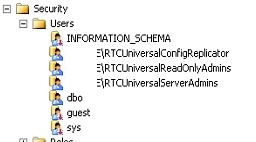
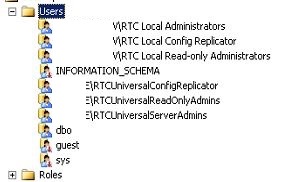
Great find on Google, had this exact problem and couldn’t find the answer anywhere else thanks for the Post!
Mike