This post explains an easy way to block nuisance callers using an AudioCodes SBC. Whilst it’s possible to use New-CsInboundBlockedNumberPattern with Microsoft Teams, what if another type of PBX or Contact Centre hooked up to your SBC? These calls would bypass the Teams rule. Maybe you just want to do your blocking closer to the SIP carrier which is completely acceptable.
I’m achieving this by using AudioCodes Dial Plans which are a super efficient way of routing calls rather than having lots of IP-to-IP rules or Number Manipulations.
This post assumes you are knowledgeable about AudioCodes SBCs. Please test this in a lab
Step 1 – Create a Dial Plan
Navigate to Setup > Signalling & Media > SIP Definitions > Dial Plan
Create a Dial Plan (If you’re already using Dial Plans you can just use the existing one). In my example my SBC has a dial plan “TeamsTenants” but this can be named anything (i.e. CarrierName)
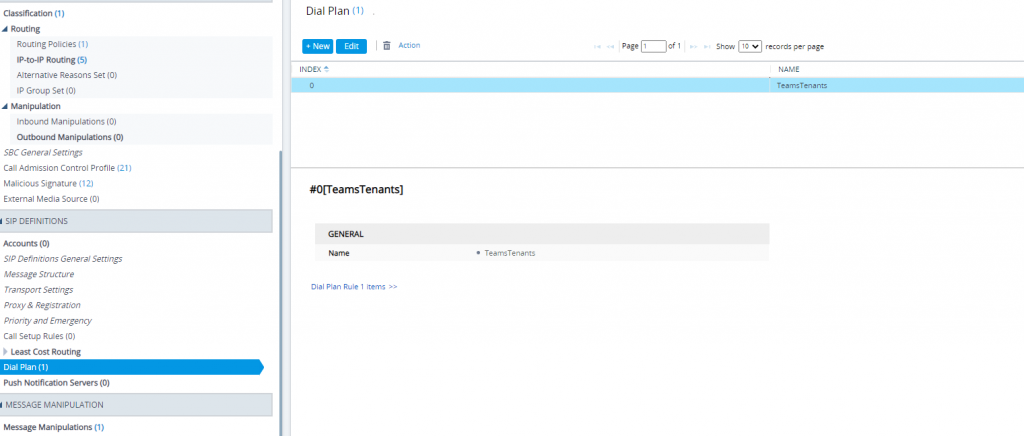
Click “Dial Plan Rule X items >>”
Name = Something descriptive
Prefix = Full E164 number to block (Assuming your carrier sends everything E164)
Tag = block
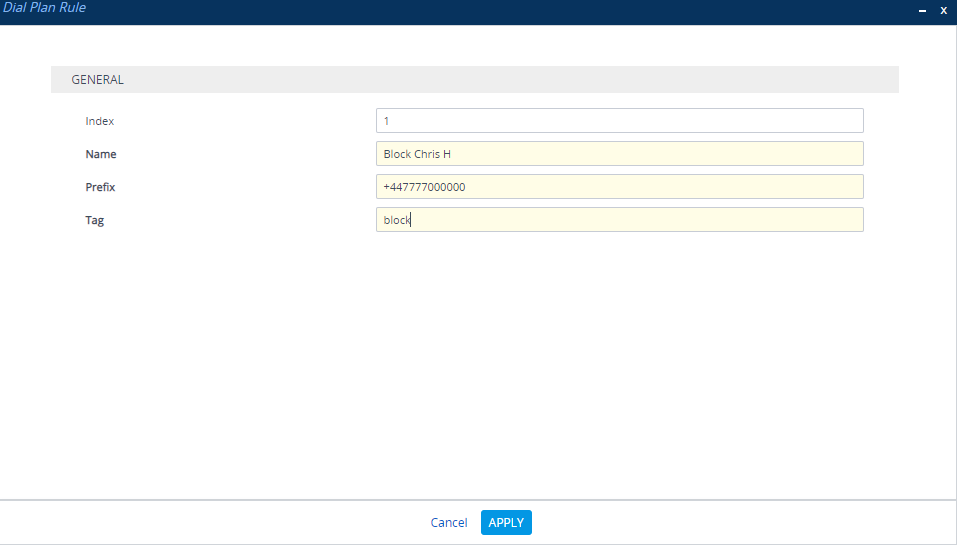

Step 2 – Ensure IP Groups have Dial Plan set
Navigate to Setup > Signalling & Media > Core Entities > IP Groups
Edit the IP Group(s) associated with your SIP carriers. Scroll to the bottom and set Dial Plan to the Dial Plan created in Step 2. Note – You may already have an existing Dial Plan, if this is the case just add the dial plan rules to this dial plan with Tag = block
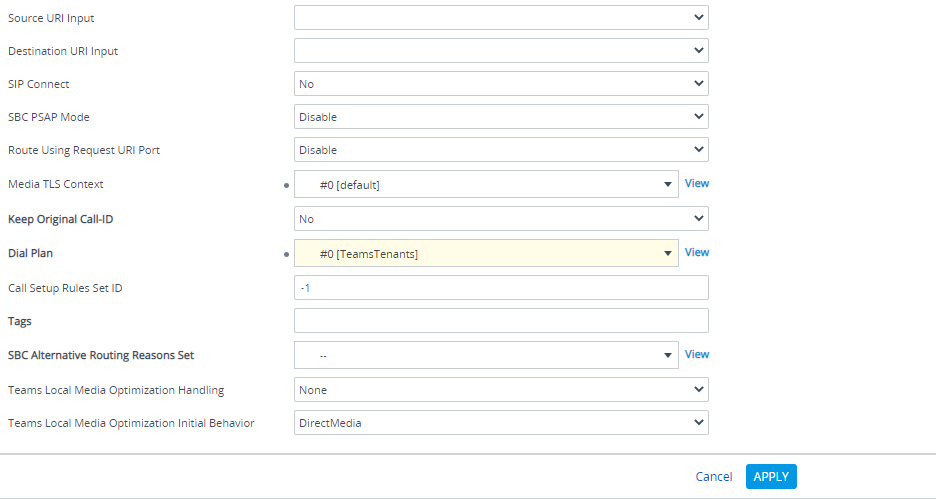
Step 3 – Send a 404 if a blocked number tries to call you
Navigate to Setup > Signalling & Media > SBC > Routing > IP-to-IP Routing
Click +New
Name = BlockInbound
Source IP Group = ANY or Your carrier IP Group
Source Tag = block
Destination Type = Internal
Internal Action = reply(response=’404′)
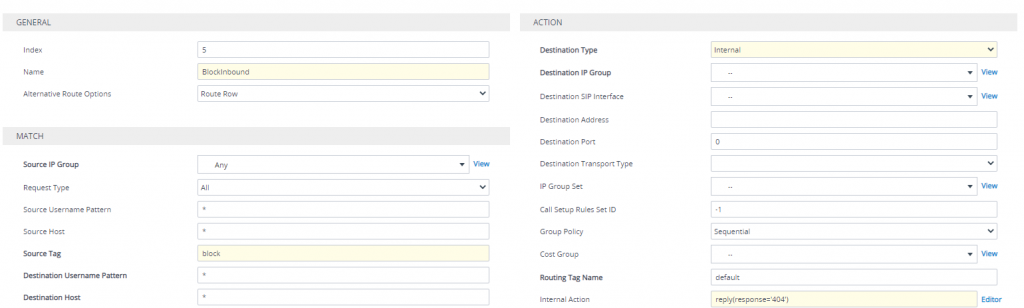
Use the “Up” arrow to move this rule above your normal SBC number routing. i.e. in my example it’s the 3rd rule above my ToTeams routing.
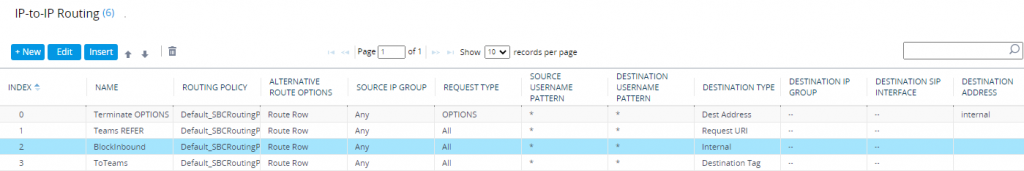
Step 4 – Test
Make an inbound call from a number that is blocked in the dial plan. Using the Syslog Viewer tool you will see a 404 Not Found is sent back to the carrier
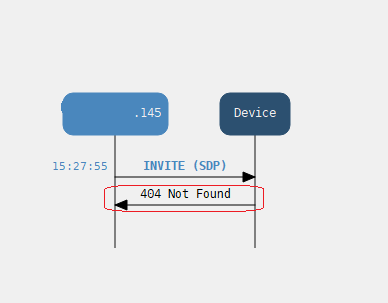
To block more numbers just add them to the Dial Plan rule and ensure the tag = block

Technical Architect

Thanks Chris, great article.
Any suggestions on manipulation sets for outbound calls where the From needs needs to be sent to carrier?