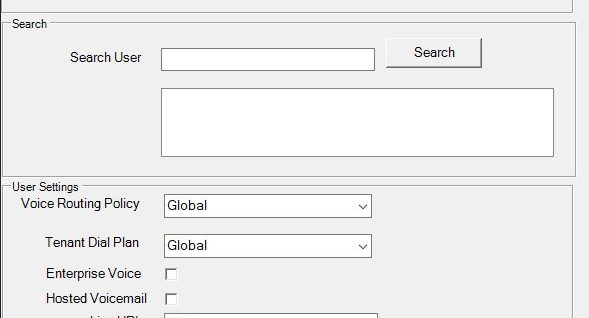Teams – How to add DigiCert Global Root G2 root certificate to AudioCodes SBC

Microsoft announced some Office 365 certificate changes last year: https://learn.microsoft.com/en-us/microsoft-365/compliance/encryption-office-365-tls-certificates-changes?view=o365-worldwide If you’re using Microsoft Teams Direct Routing you need to apply a new root certificate to your SBCs. More specifically if your SBC has “TLS Mutual Authentication” enabled on the Continue reading Teams – How to add DigiCert Global Root G2 root certificate to AudioCodes SBC